monday.com Admin Onboarding for Enterprise
Empower admins to master monday.com's Enterprise setup, security, and permissions for long-term success.
Pre-requisites:
- Must-have an Enterprise monday.com account
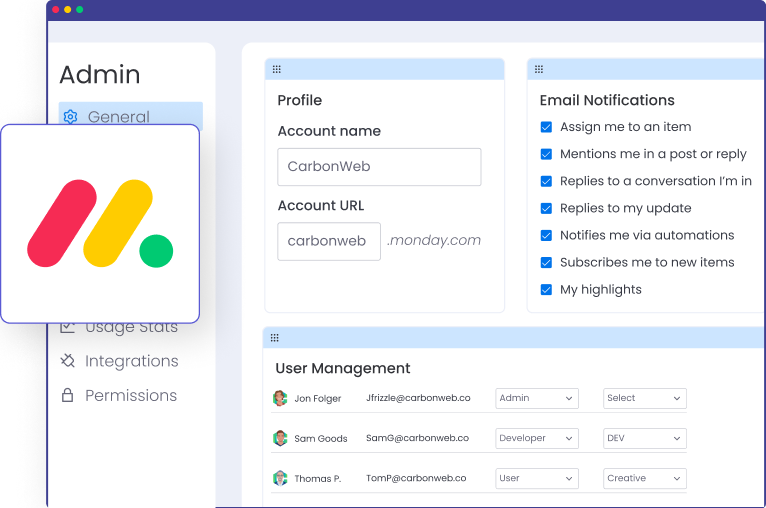
Your Admin Onboarding
Learn the ins and outs of your monday Admin features help from trained monday.com professionals.
Master monday.com Permissions
Gain a comprehensive grasp of user roles, teams, and permissions for optimal workflow control
Expert Guided Configuration
Learn to configure account settings and security preferences efficiently alongside a monday.com expert
Streamline Workflow Management
Discover how to effectively manage workspace and board permissions for smoother collaboration and data control
What’s Included
Every monday.com Admin Onboarding comes with all the tools you will need to start managing your dream workflow in monday.com.
Admin Permission Overview
Gain insights into the various enterprise monday.com permission levels.
Account Settings Setup
Fine-tune your account for optimal performance with SSO and enterprise-grade security.
Feature Configuration
Configure monday.com's enterprise features to suit your organizational needs.
Seat Allocation
Allocate the seats in your account and discuss your SOPs around adding or removing users.
Role Permissions
We’ll help you setup and establish different custom role permissions for your account.
Team Management
We’ll discuss team management and help establish custom teams, and security settings.
The Journey
In order to ensure a smooth onboarding of monday Admin, we follow the stringent process below:
Permissions Overview Kick-off
- Explore permission areas
- Identify new or upgraded features
User Roles & Team Setup
- Review current default users and roles
- Discuss how teams and user permissions work
- Create up to 5 permission settings and roles
- Assign user and team permissions
- Create teams and add users to them
General Settings Review
- Client screen sharing
- Review and tailor main account settings
- Breakdown of enterprise features
- Discuss seat allocation
- Discuss security preferences
- Prepare for user roles and teams
Workspace and Board Permissions
- Confirm previous user and team setup
- Overview of workspace permissions
- Overview of board & column permissions
- Q&A for permissions and general monday.com
Deliverables
These deliverables encompass the essential components and milestones that will drive the successful integration and utilization of your new monday Admin features.
- Review different types and levels of monday.com permissions
- Review general account settings
- Setup Features (on / off)
- Review default user profile fields
- Review default user notifications
- Setup departments + seat allocation
- Overview workspace permissions
- Overview board permissions
- Review default user roles and their settings / differences
- Setup up to (5) different user roles (permissions)
- Review SOP for leaving employees (transferring ownership)
- Review security and help set up two factor or SSO if applicable
- Setup up to (5) different teams
- Review teams settings and benefits
$1,250
- Dedicated Implementation Consultant
- 4 week onboarding window
- *monday.com Enterprise purchased separately