Experience the difference
Work without barriers on a platform that scales with you and adapts to your needs


Why Choose monday.com?
Empower your team with a customizable, intuitive platform designed to enhance productivity, visibility, and collaboration.
Enhance Project Management
Customize workflows for efficient task management, deadlines, and project tracking.
Connect Siloed Departments
Unify departments for seamless communication and collaboration across teams.
Minimize Update Chasing
Automate task updates to reduce manual follow-ups and status checks.
Automate mundane tasks
Save time by automating repetitive, manual tasks to boost productivity and ensure accuracy.
Increase Team Visibility
Ensure clear team progress with transparent task updates and performance tracking.
Streamline Team Collaboration
Improve teamwork through integrated tools that simplify communication and cooperation.
Experience Detailed Reporting
Generate detailed, customizable reports for deeper insights into team performance.
Centralize information
Keep all data, tasks, and communication in one easily accessible hub.
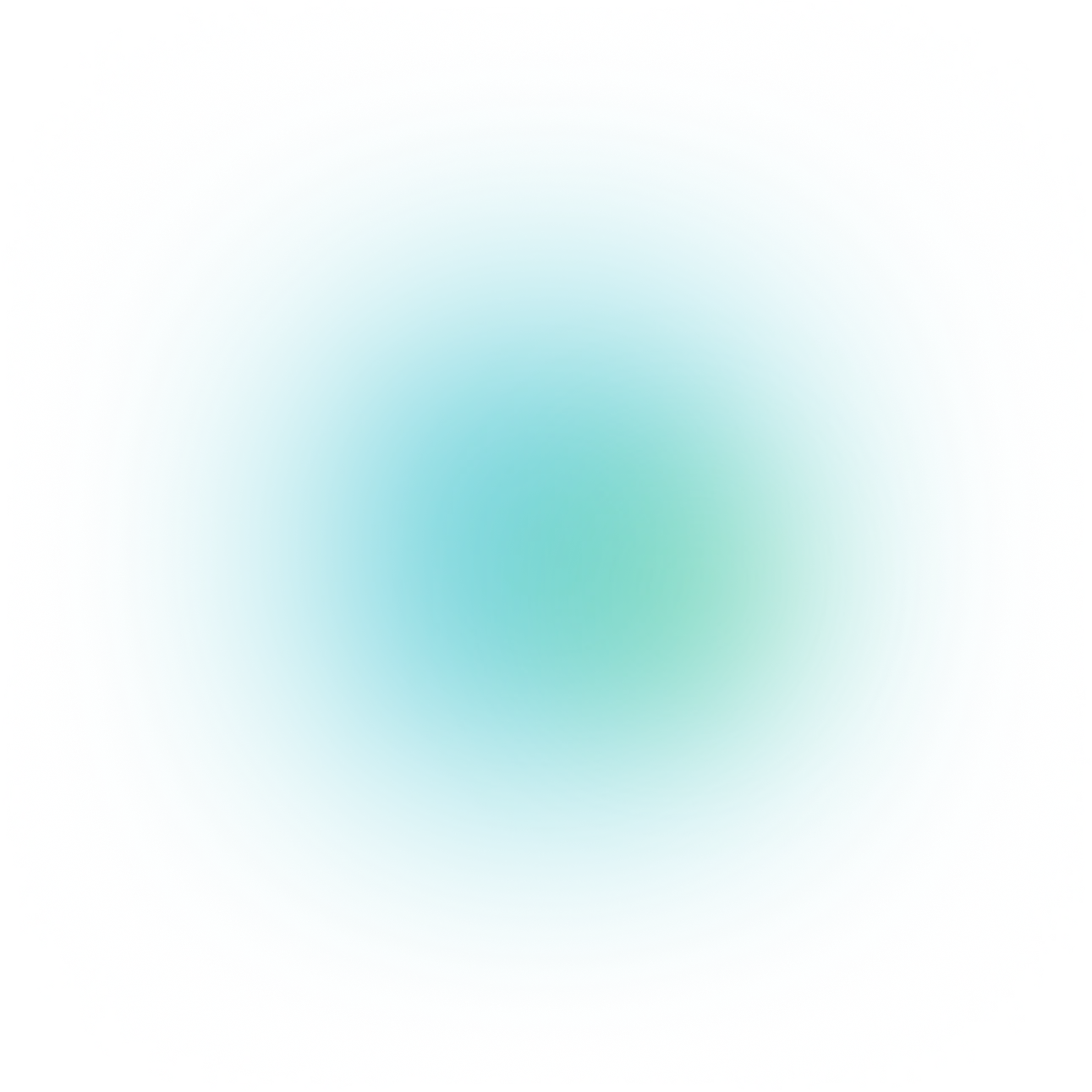
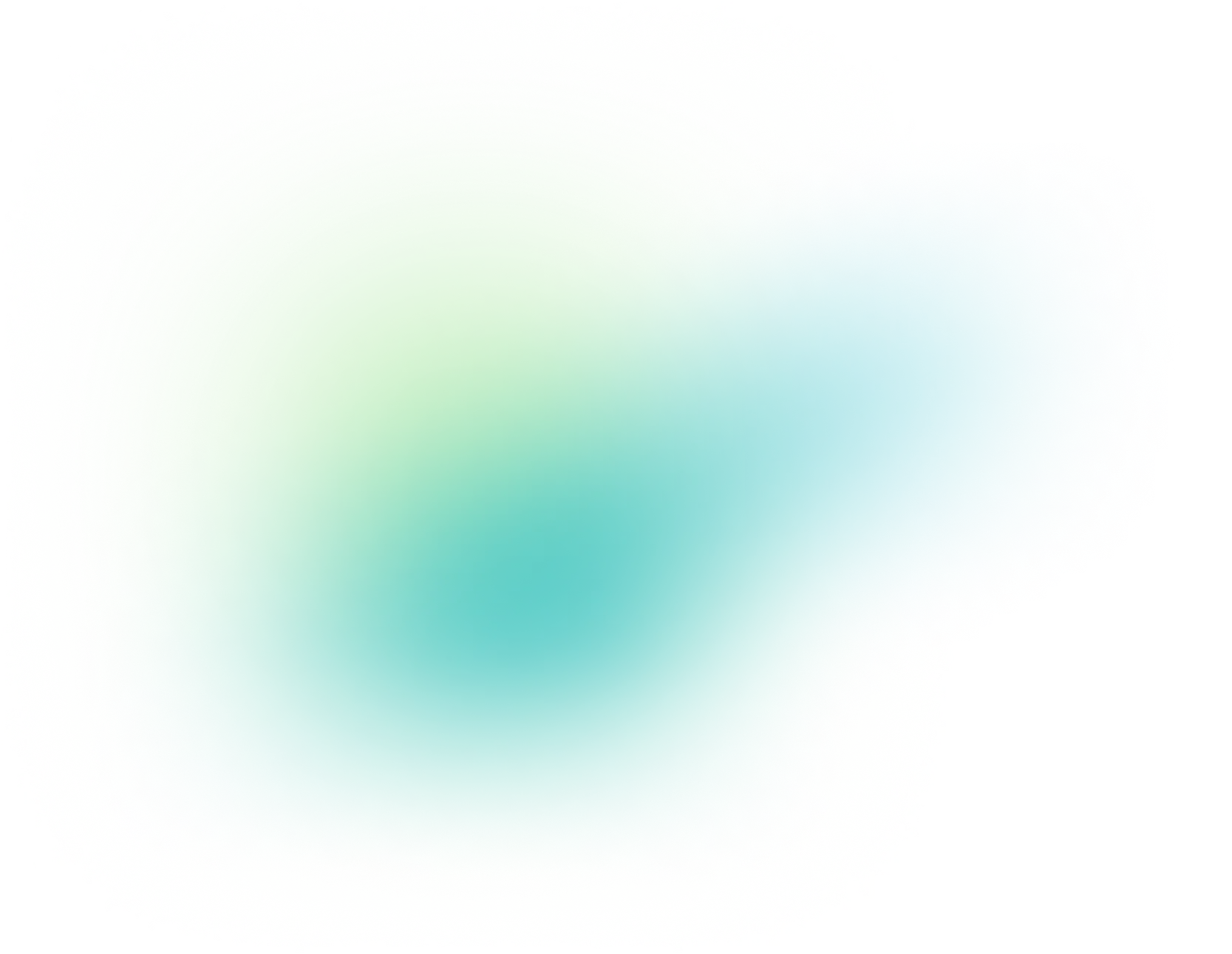
The Infrastructure: Monday DB
mondayDB’s new data architecture adapts to your largest, most complex work scenarios, allowing you to build and manage workflows at scale, without being limited by performance
Structured for performance
Enjoy improved speed across billions of boards that support your growth with optimized structures. With separate storage and compute layers, each can do what it does best – giving you unparalleled resource flexibility.

Elastic at scale
With a schemaless architecture that can store, retrieve, and query any data type, mondayDB supports your unique needs and adapts to the way you work best as you continue to add users, data tables, and query volume.

Complex queries in the blink of an eye
Data from boards is stored in both row and columnar databases. mondayDB can select on which to run queries based on the required manipulation, resulting in a high throughput of queries and low latency on any combination of tables.
Build any software for any workflow
Taking the monday.com open API to a whole new level—multi-level mirror linkage, filters, aggregations, and formula calculations will now be supported. This allows developers to build any app, solution, or software they need on the platform.




Easily Add AI to Your Workflows
monday’s cutting edge AI allows you to skip the busy work and focus on building the perfect workflow for your business
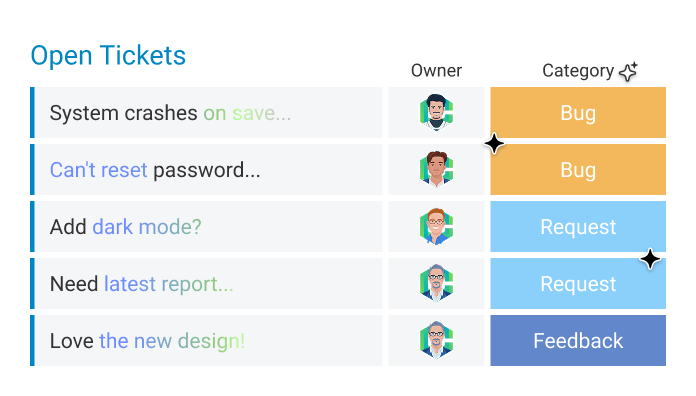
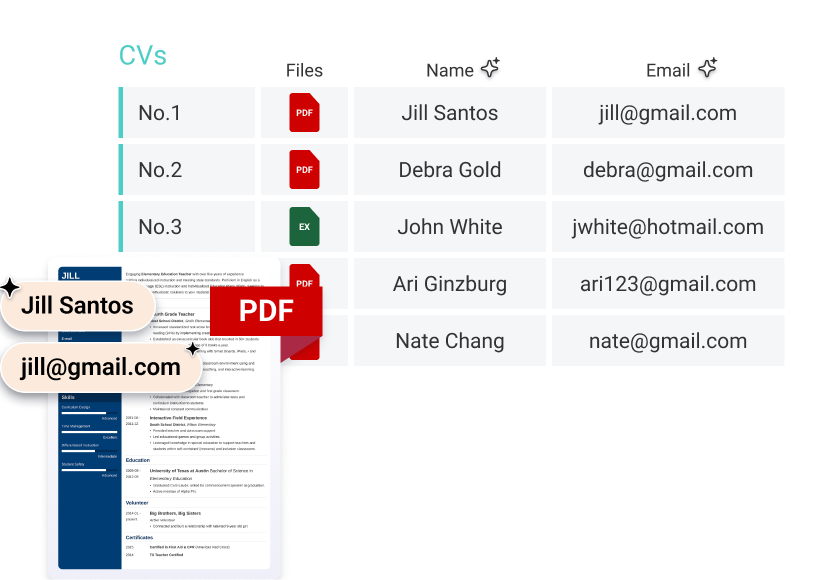
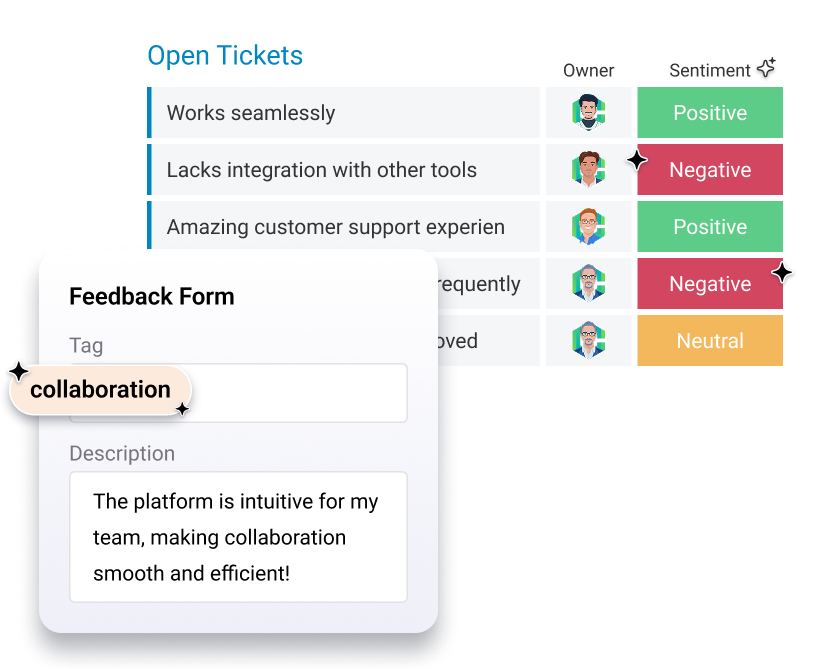
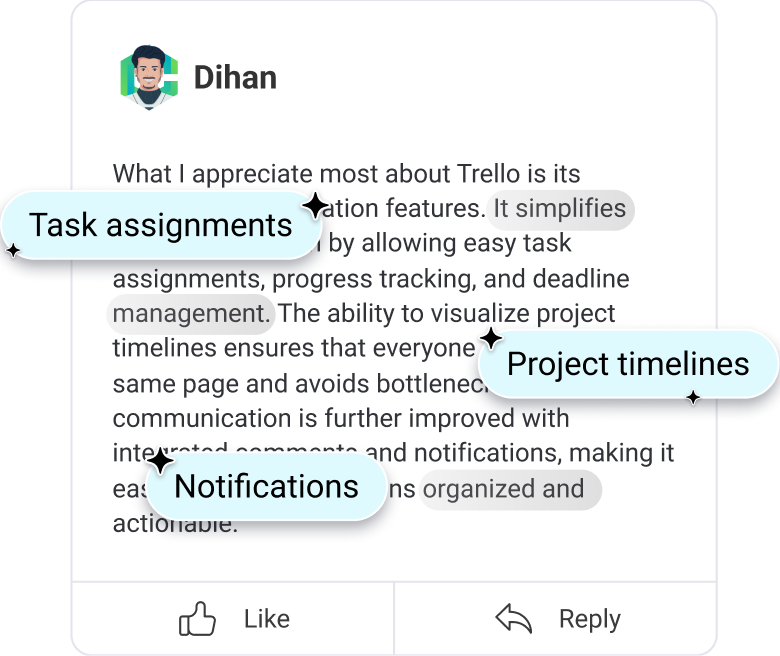
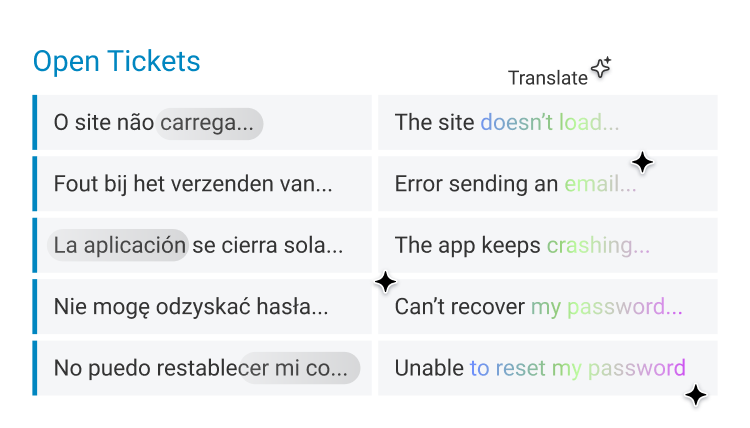
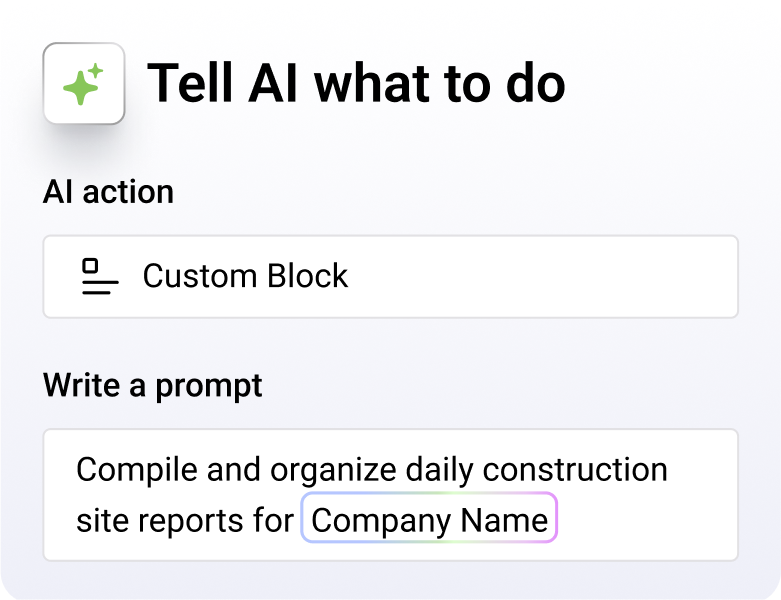
Categorize
Let AI categorize your data at scale and organize it by type, urgency, or sentiment.
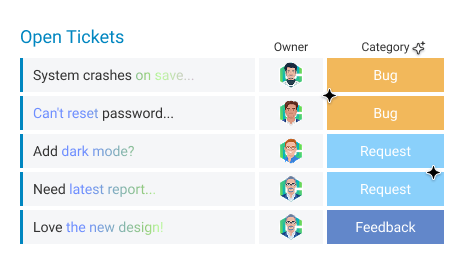
Extract info from files
Automatically extract details from PDFs, text columns, or documents, saving time and improving accuracy.
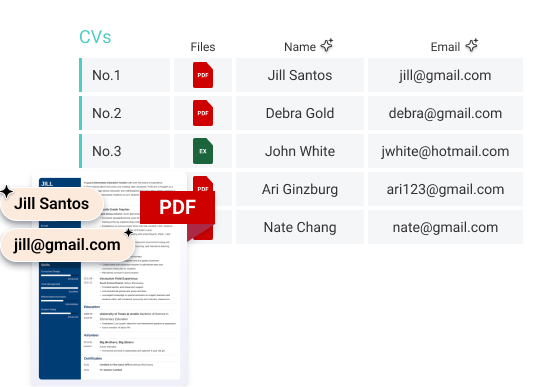
Detect sentiment
Identify emotional cues from text, categorizing sentiment as positive, negative, or neutral.
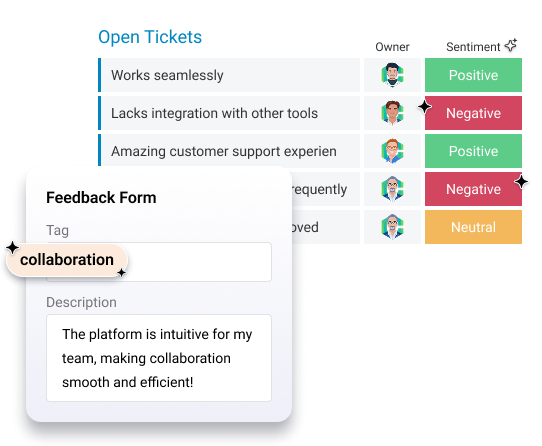
Summarize
Get the bottom line up front by summarizing complex topics, extracting key points, and gaining immediate actionable insights.
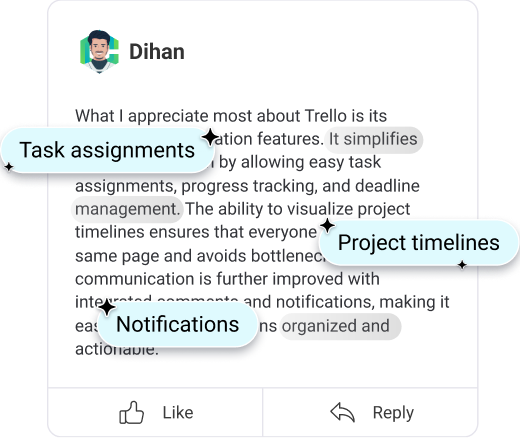
Translate
Break language barriers with accurate translation and localization to expand your global reach.
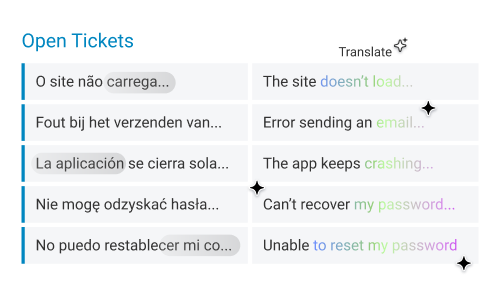
Custom block
Write any prompt in your own words, and AI will instantly create a powerful automation that fits your workflow.
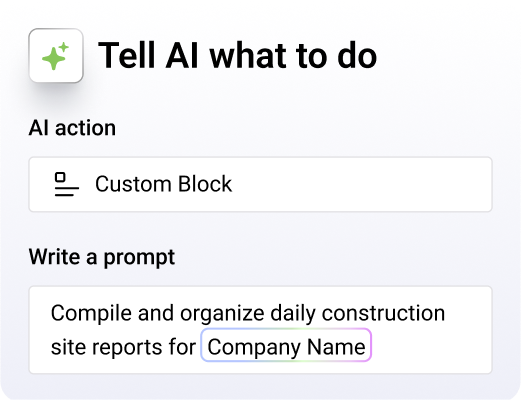
Discover Your Work OS
Explore the foundational products that enhance productivity, unlock efficiency, and enable you to build your one-of-a-kind workflow
Gain the clarity and control you need to connect your everyday work to business goals across projects and processes.
- Learn More
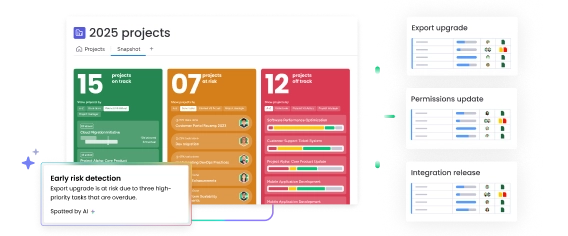
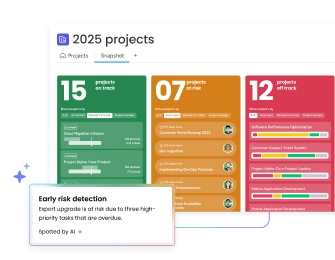
Manage leads, deals, accounts and contacts in an intuitive, AI-powered CRM that your team will love.
- Learn More
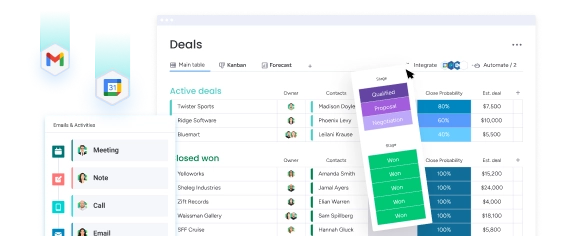
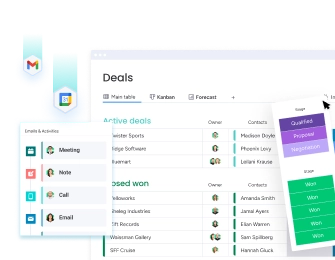
Empower any team with a holistic service management at scale with powerful AI.
- Learn More
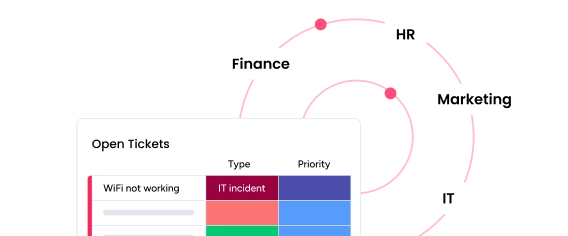
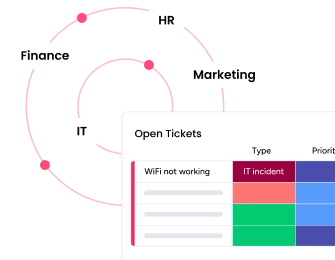
Plan roadmaps, manage sprints, and release products fast – on one flexible platform.
- Learn More
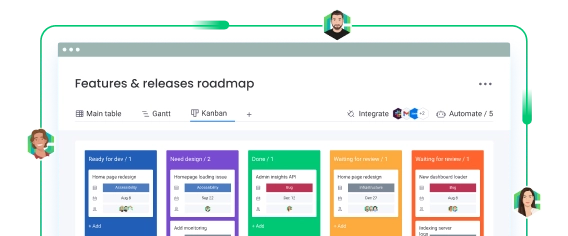
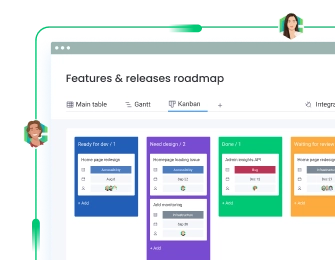
Solutions Directory
Explore a wide range of pre-built options for monday.com to get your business moving quickly and efficiently on the platform
General Sales Pipeline
Centralizes leads, opportunities, and deals into a customizable, intuitive pipeline to boost sales efficiency and collaboration.
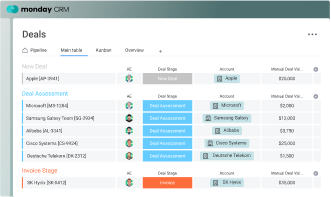
Enterprise Service Management
Centralize internal ticket management, with automated routing, SLA tracking, and satisfaction surveys.
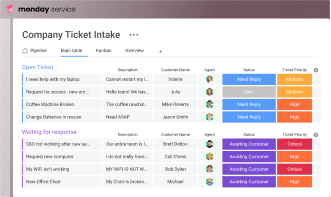
General Sales Pipeline
Centralizes leads, opportunities, and deals into a customizable, intuitive pipeline to boost sales efficiency and collaboration.
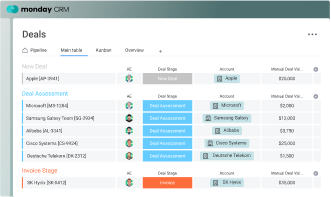
Enterprise Service Management
Centralize internal ticket management, with automated routing, SLA tracking, and satisfaction surveys.
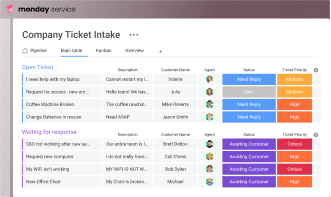
Team Task Management
Assign tasks, coordinate daily projects, and communicate effectively, all on one board designed to get work done fast.
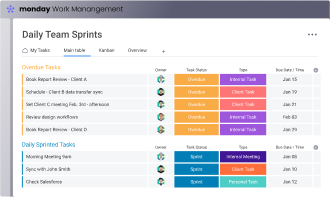
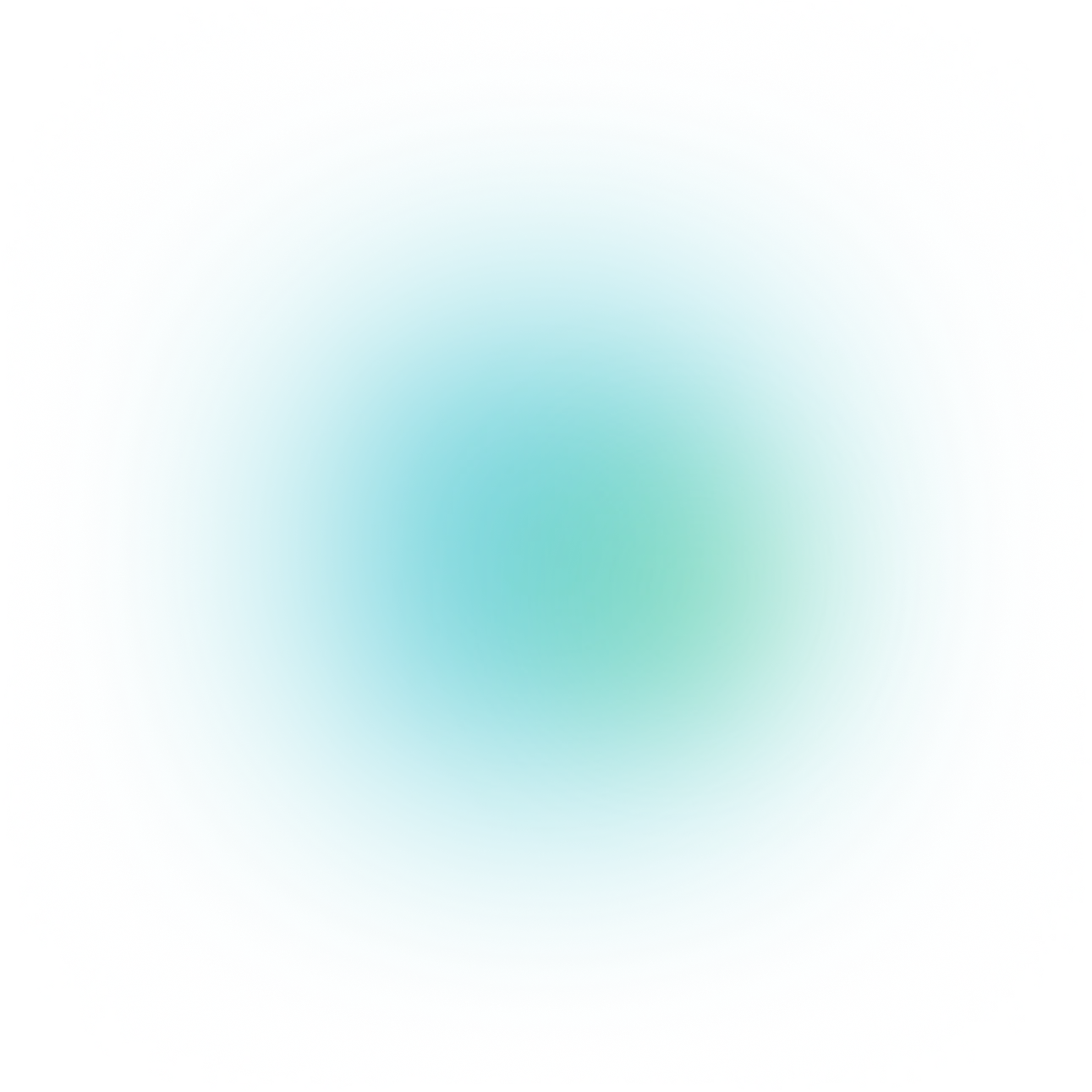
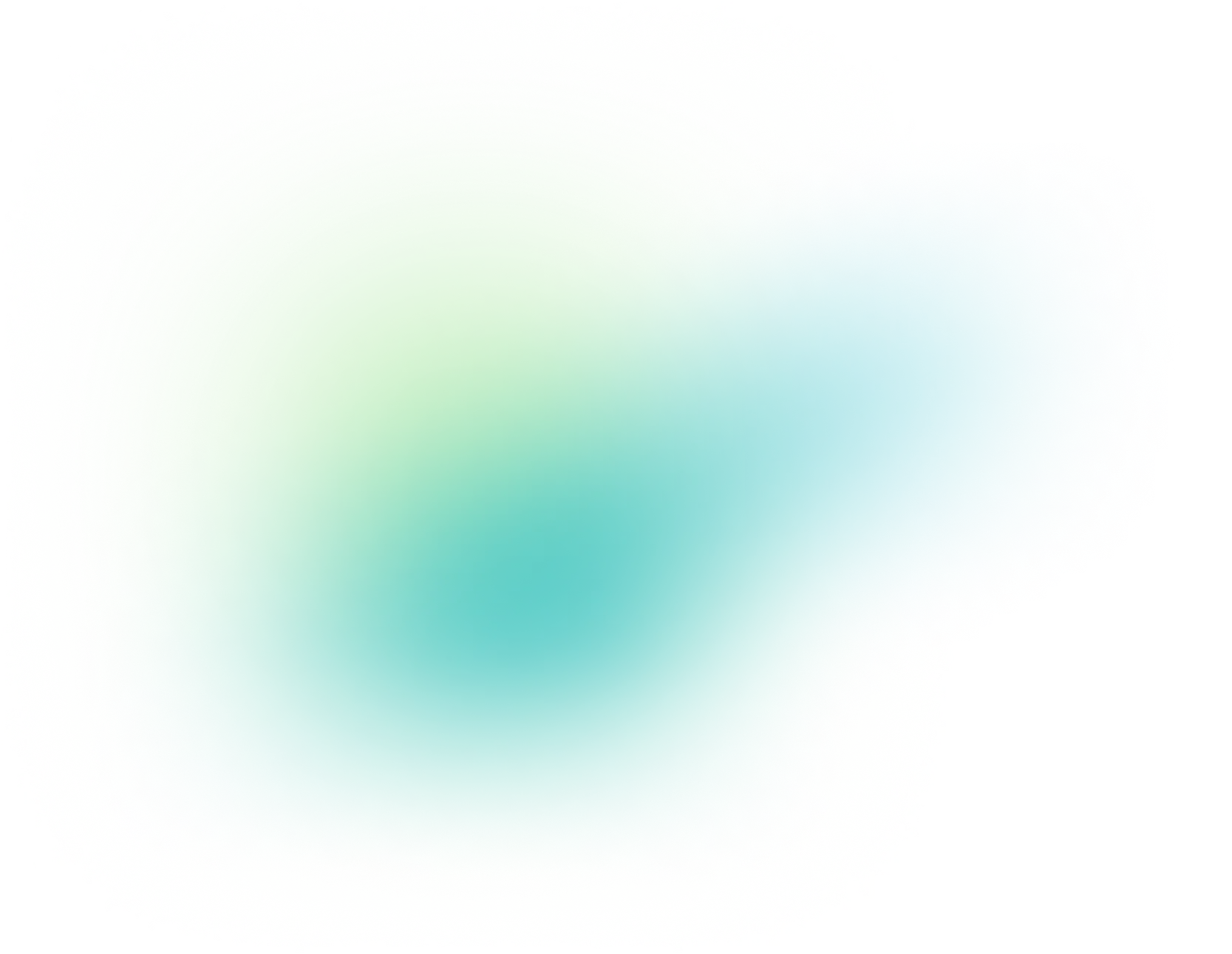
Talk to an Expert
Not sure which monday.com solution is right for your team?
Book a call with CarbonWeb to find your perfect fit.
Live Walkthrough
We’ll show you what’s possible, highlighting core platform capabilities, and highlight key features that elevate your workflow.
Talk to an Expert
We’ll start by understanding your current setup and specific challenges. This helps us tailor the demo to your exact needs.
Q&A + Next Steps
We’ll help answer any immediate questions, discuss the possibilities for onboarding, and game plan your next steps.
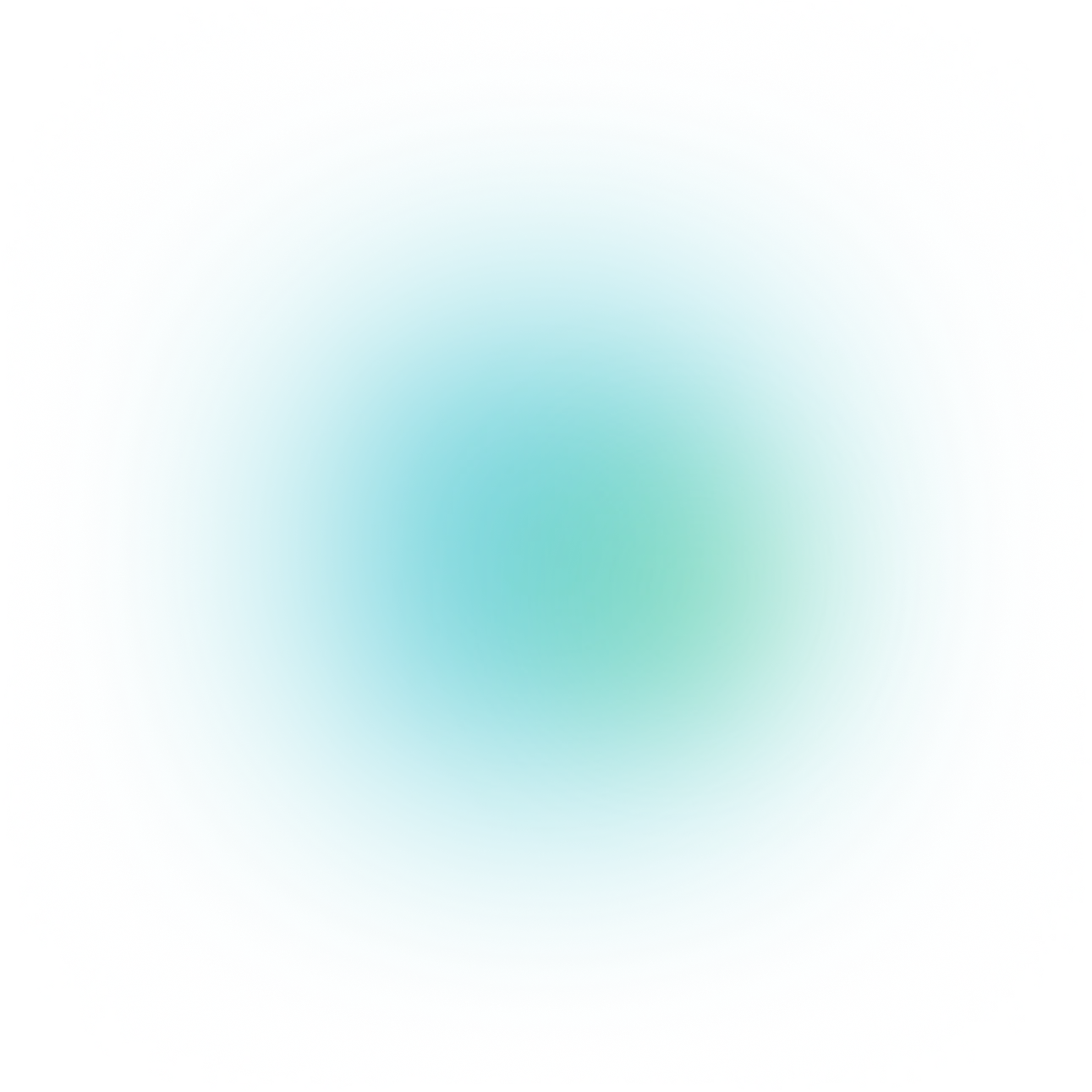
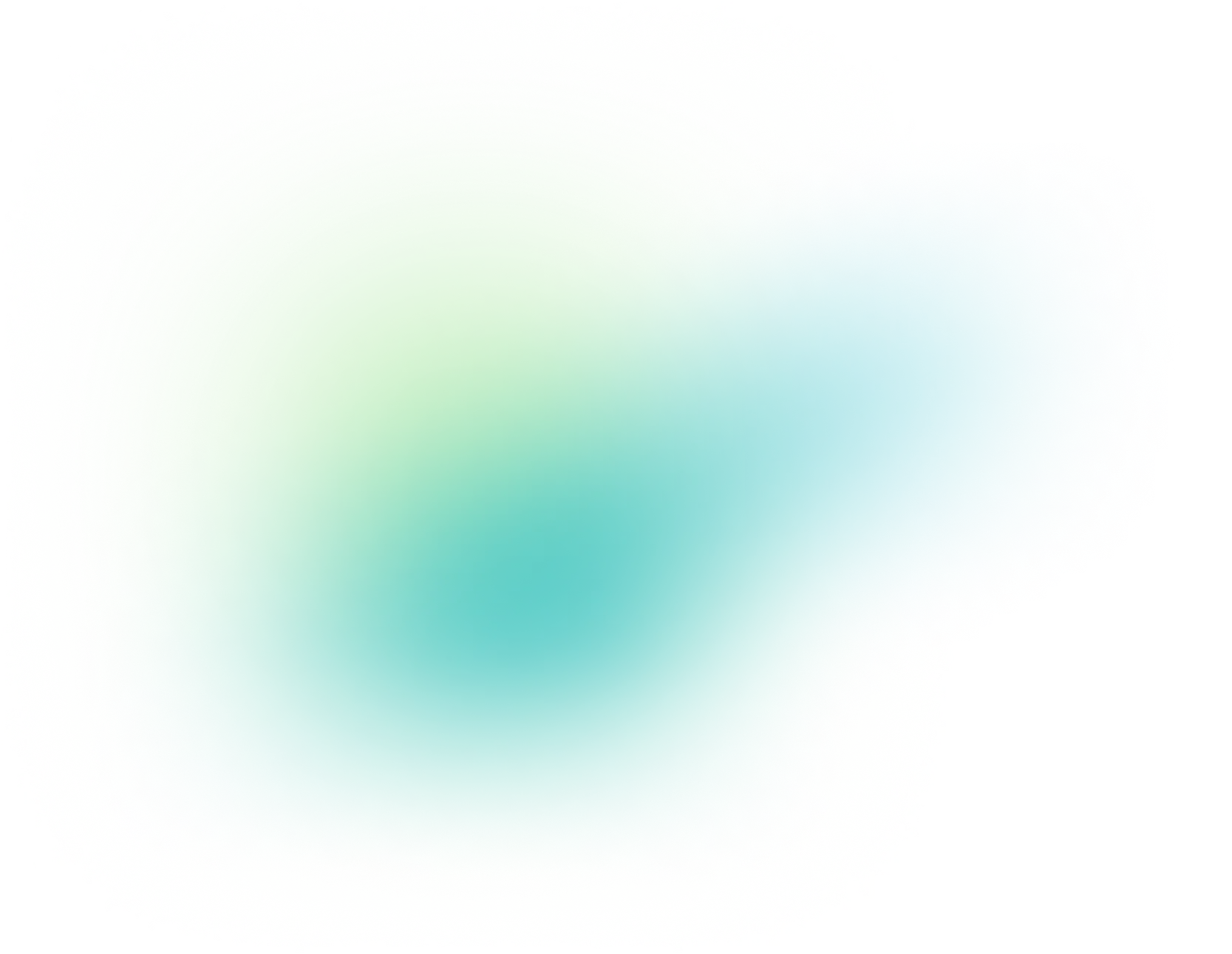
Frequently Asked Questions
Get the answers you need about monday.com’s features, pricing, and integrations in our comprehensive FAQ section.
How does CarbonWeb customize monday.com solutions for different industries and team sizes?
CarbonWeb takes a consultative approach. We begin by understanding your specific workflow, team structure, and business goals. Then we configure monday.com’s boards, automations, and integrations to match your unique processes—no matter the size or industry of your business.
Will I need technical expertise to set up and manage monday.com?
Not necessarily. monday.com is highly user-friendly and intuitive. Plus, CarbonWeb offers hands-on support, including onboarding, live demos, and ongoing training to ensure you and your team can smoothly transition to the platform without a steep learning curve.
How secure is monday.com? Is it HIPAA Compliant?
monday.com employs advanced security measures to preserve the integrity and privacy of your data, and adheres to strict data protection laws. monday.com is built with internationally recognized security standards and protocols in place, such as ISO/IEC 27001 and ISO/IEC 27018, and we undergo annual security audits and assessments.
HIPAA is available on monday.com’s Enterprise plan. Please note that if you are on this plan and later downgrade to another plan, you will no longer be covered under the HIPAA compliance program.
Which monday.com product should I choose if I’m not sure what my team needs?
That’s precisely where CarbonWeb can help. We’ll evaluate your current workflows and objectives, then recommend the right monday.com product—be it monday Work Management, CRM, Dev, or Service—to get you started on the most suitable solution for your company’s goals.
How much does monday.com cost?
The platform is divided into specific products tailored for different business functions with variable pricing depending on your product, and the tier you’re interested in. You can explore pricing here for plans basic to pro, and if you’re interested in an enterprise plan, our consultants at CarbonWeb can help you get a quote directly.
How quickly can my company expect to see results after implementing a monday.com solution?
Many teams notice immediate improvements in communication and task visibility. With CarbonWeb’s tailored onboarding and support, you can expect a smooth rollout that helps your organization start reaping productivity and efficiency gains in as little as a few weeks.
Can CarbonWeb integrate our existing software tools with monday.com?
Absolutely. Our team specializes in creating custom integrations that link your existing software, tools, and data into monday.com. This ensures a centralized workflow that reduces duplication, saves time, and keeps every department connected.