DashBoards App Setup on monday.com
Set up dashboards and integrate the DashBoards App across your workflow with custom notifications that keep your team alert.
Prerequisites:
- Need a Pro or Enterprise monday account
- Need to purchase the DashBoards App
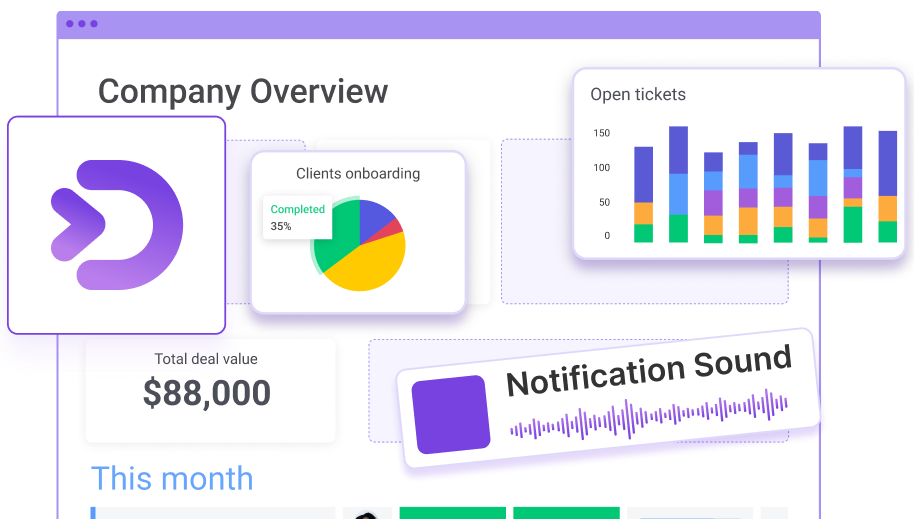
Your DashBoards App Installation
Bring any website, monday.com board, or dashboard into a custom DashBoards Carousel with help from trained monday.com professionals
Visualize Performance Metrics
Adding board dashboards to your workflow unlocks new performance insights.
Automate Audible Notifications
Implement feedback mechanisms that keep your team engaged in their workflow.
Enhanced Work Environment
Cast or display carousels anywhere for improved workplace visibility.
What’s Included
Every DashBoards App setup comes with all the tools you will need to start creating custom carousels inside monday.com
Initial Setup
We'll get started by installing the DashBoards App in your account.
Dashboard Creation
We'll create board dashboards within your workflow to expose key insights.
Enhanced Metrics
We'll utilize the formula column to display advanced metrics within your workflow.
Carousel Configuration
We'll configure your DashBoards carousels so you can display them anywhere.
Automated Alerts
We'll implement audible notifications that alert your team throughout their workflow.
Training
We'll walk you through how to cast, add, or edit carousels and audible alerts.
The Journey
In order to ensure a smooth onboarding and setup of the DashBoards App, we follow the stringent process below:
Kick-off Meeting
- Assess office environment for carousel display
- Discovery questionnaire and next steps
Discovery + Customization Meeting
- Visit selected boards and create dashboard views
- Review primary widgets and KPIs, addressing questions
- Ensure data fields are in place or inform client if not
- Setup and review test widgets
- Discuss carousel creation, gamification, and automation
Launch Meeting
- 30-minute meeting to review dashboards and carousel
- Make final adjustments if needed
- Test gamification automations
- Guidance sharing and casting carousels
- Walk-through of editing or creating new alerts
Offline Between Calls
- Install the DashBoards App
Offline Between Calls
- Customize and tailor dashboard widgets
- Setup carousel(s) based on questionnaire
- Implement gamification via audible alerts automations
- Test-run of gamification automations
Deliverables
These deliverables encompass the essential components and milestones that will drive the successful integration and utilization of the DashBoards App
- Deploy the DashBoards App
- Create up to (3) different carousels
- Add formula columns where needed to get enhanced metrics
- Provide advice on using the DashBoards Carousels in-office
- Create up to (5) in-board dashboards
- Documentation on creating or editing carousels & automations
- Create up to (10) audible alert automations between all (3), carousels
$1,080
- Dedicated Implementation Consultant
- 30 day onboarding
- *DashBoards App purchased separately